Opinions & Insights
Migrating to a Static Site with JAMstack & Netlify
Everyone is fed up with the constant admin and update cycles of bulky server-dependent softwares such as WordPress, Drupal, and Heroku. It's time to take the headaches and monotony out of developing (at the same time, making your site faster and more secure). JAMstack on Netlify is the obvious solution and this article is aimed at helping you step into the light much like Jeremy (and many others) have.
Tip: Regardless of where you're coming from (WordPress, Drupal, Heroku, etc.), Netlify has you covered with great boiler-plate templates to get your new site up and running before you can say "pump up the jam" ten times, fast.
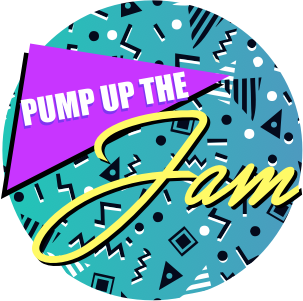
Why JAMstack? Why Netlify?
Not only are WordPress and other platforms like it cumbersome, annoying, and tedious to maintain but they also effect your site's speed and security immensely. Let's break your site's performance and security down into seven simple factors.
1. The time it takes for a full download of your HTML
Additional components, JavaScript and events won’t load before this happens, which affects your page load speed significantly. Not only does it frustrate the hell out of users but it also negatively affects your Google search ranking as well as increases user bounce rates (can you blame them?) and ultimately lowers conversions.
When using JAMstack site on Netlify, you significantly reduce your full download time because the assets are there already (don't have to be dynamically loaded in from a sluggish server on the other side of the world).
2. The Time To First Byte (TTFT)
The time it takes for the user’s browser to begin receiving your website also affects your page load speed significantly. Congruently this too negatively affects your Google search ranking as well as increases user bounce rates and ultimately lowers conversions.
Netlify mitigates this by using smart CDN technology that finds the nearest server to the user and determines (based on speed, downtime, and a magnitude of other factors) which instance of your site is fastest for the user/browser viewing your site.
3. HTTPS
Google has (for a while now) been pushing for a more secure web. In this effort, Google is now demoting HTTP sites in favor of more secure HTTPS sites. Technically speaking, Google's search index gives preferential ranking to sites secured with HTTPs, and takes it a step further by marking standard HTTP sites as insecure.
In addition to the SEO benefits:
- You get better analytics with "Referer" permissions
- Additional security with all traffic being sent over an encrypted connection (no more adware popping up in your browser when using that public Wi-Fi)
- Happy hack-free users who are protected from man-in-the-middle attacks
- Ability to leverage bleeding-edge technologies safely (geolocation, webcams, microphones, local data, etc.)
- Be an upstanding developer (HTTPS is best practice when hosting a site these days)
4. HTTP2
HTTP2 is an update to the HTTP protocol engineered to improve performance of the web with consideration for how modern web applications are built. To put it simply, enabling HTTP2 will make your site load faster — better yet, it comes standard for all builds on Netlify.
5. DNS lookup time
This is the time it takes to lookup your DNS and discover your site’s IP address. Much like your Time to Full Download and TTFB, this also negatively affects your Google search ranking as well as increases user bounce rates (can you blame them?) and ultimately lowers conversions.
6. HTTPS handshake time
This is the time to negotiate the encrypted connection between the browser and the secure site server. Netlify carefully optimizes this handshake to avoid effecting your sites page load speed (unlike some other hosting services).
7. Valid SSL certificate
To test if the SHA certificate is up-to-date, some servers use an old encryption mechanism that’s no longer secure when using HTTPS (benefits listed above). An obsolete or broken certificate means your users will get warnings in certain browsers. Avoid these blockers and bad experiences for your users with Netlify (don't worry, it's standard).
How does your site perform?
Check out TestMySite.IO to see just how fast your site can be when you're done migrating to Netlify — not to mention, all those security holes you'll lock down after switching.
Now that we have cleared up why going static is a no-brainer, let's discuss the elephant in the room — the seemingly overbearing process of migrating your data/content.
Gradual Migration
First off, take a deep breath – it's not as hard as it seems; just take it in strides. Lets begin with the awful truth — static sites are awesome but there are some things that are quite hard to run without a backend server (client records, payment processing, etc.) or so you think...
To address this, we must first identify where our backend dependencies are. From here we can evaluate if something like Firebase (an API-based database solution) can host any necessary dynamic data. You may determine that you have to rebuild your antiquated database to function in the 21st century, in which case I'm sorry. However, our friend Sam Deere had this issue and wrote a killer article on how he transitioned Giving What We Can's database in phases using Netlify's proxying feature to use the old server until the rebuilt one was ready for prime-time – a great example of gradual migration.
I must note that using proxying rules indefinitely is not an ideal solution. However, it is a great interim solution that breaks your migration into digestible phases without having to spread development time across a single massive project around redesign your server.
Now, Sam's Drupal site might be a bit overkill for those of you running a simple WordPress site. You likely have just one database and tools like WordPress to Hugo Exporter can help automate this migration in minutes.
Spread the Jam
The benefits of Gradual Migration and decoupling the frontend from the backend are virtually endless but to name a few:
- You spread the risk of switching with Gradual Migration
- Your site will load much, MUCH faster (test how much faster here)
- Enjoy much simpler and less-frequent maintenance
- Easily add features without fighting complex and bloated syntax
- Never have your frontend go down with your backend does (only happens when pigs fly if it is API-based)
Here at Netlify, we believe in progress and community. With that, we are always trying to spread the good news about JAMstack and its many benefits. Do the same and share this article with a friend still fighting their antiquated infrastructure.
Spread the JAM!


