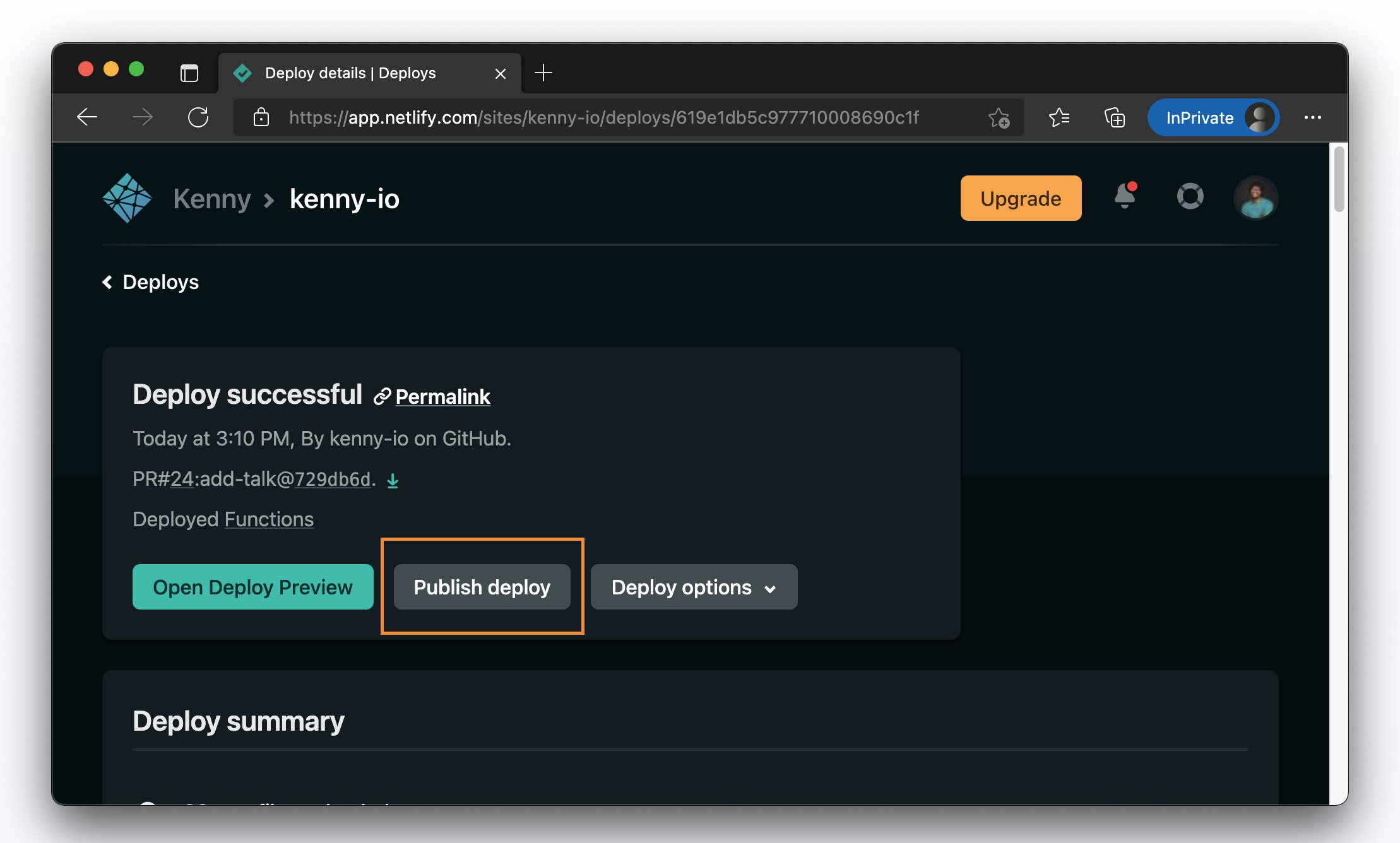Guides & Tutorials
Controlling auto publishing for coordinated releases
Throughout December we'll be highlighting a different Netlify feature each day. It might just be the thing you need to unlock those creative juices, and dust off that domain you registered but never deployed! Keep an eye on the blog and on Twitter for each feature!
By locking deploys you can stick with your currently published deploy even though more updates and builds are taking place. Builds still happen when you commit changes, but they aren't published.
This is a very good way to say, "hey I will be working on this site all day and I'll be pushing commits as I go, but don't make them live until I'm ready."
This can be a very helpful technique for coordinating lots of updates for a big launch or announcement. Everything can be readied and verified, and then all go live instantly at the click of a button.
How to lock a deploy
When you deploy a site and navigate to the Deploys tab of your Netlify UI, you will see a Stop auto publishing button. If you click that button, the currently published version of this site will be locked and subsequent deploys will be built and queued.
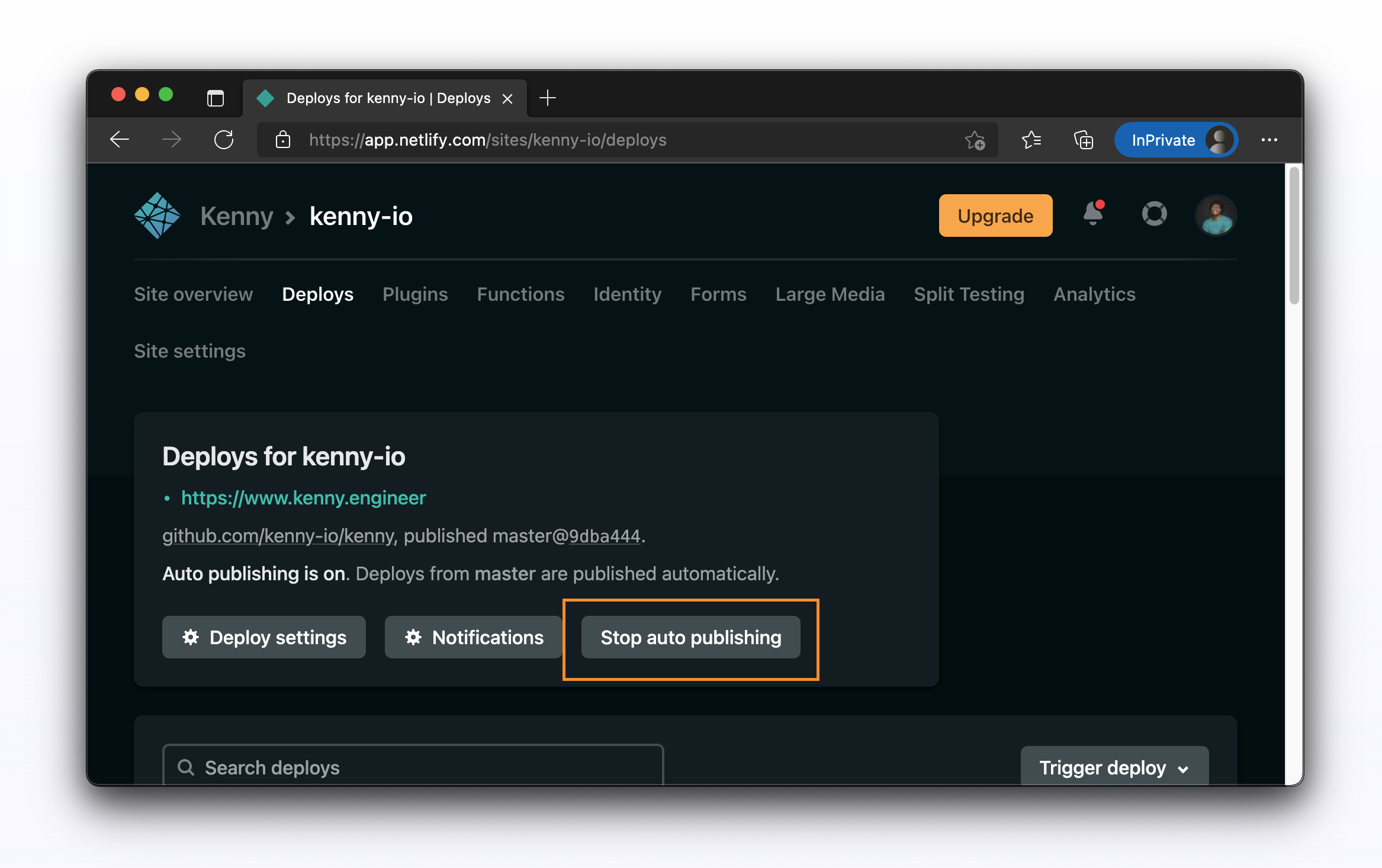
Unlock a locked deploy
This part is pretty intuitive as you'd expect. Once clicked, the button state will change to Start auto publishing will give you the opportunity to unlock the currently locked version and re-start auto-publishing.
Note that previously built deploys will not auto-publish when you re-start auto publishing. You'll need to choose which of your new deploys you want to publish, by clicking
Publish deployin the summary page of any of your deploys.